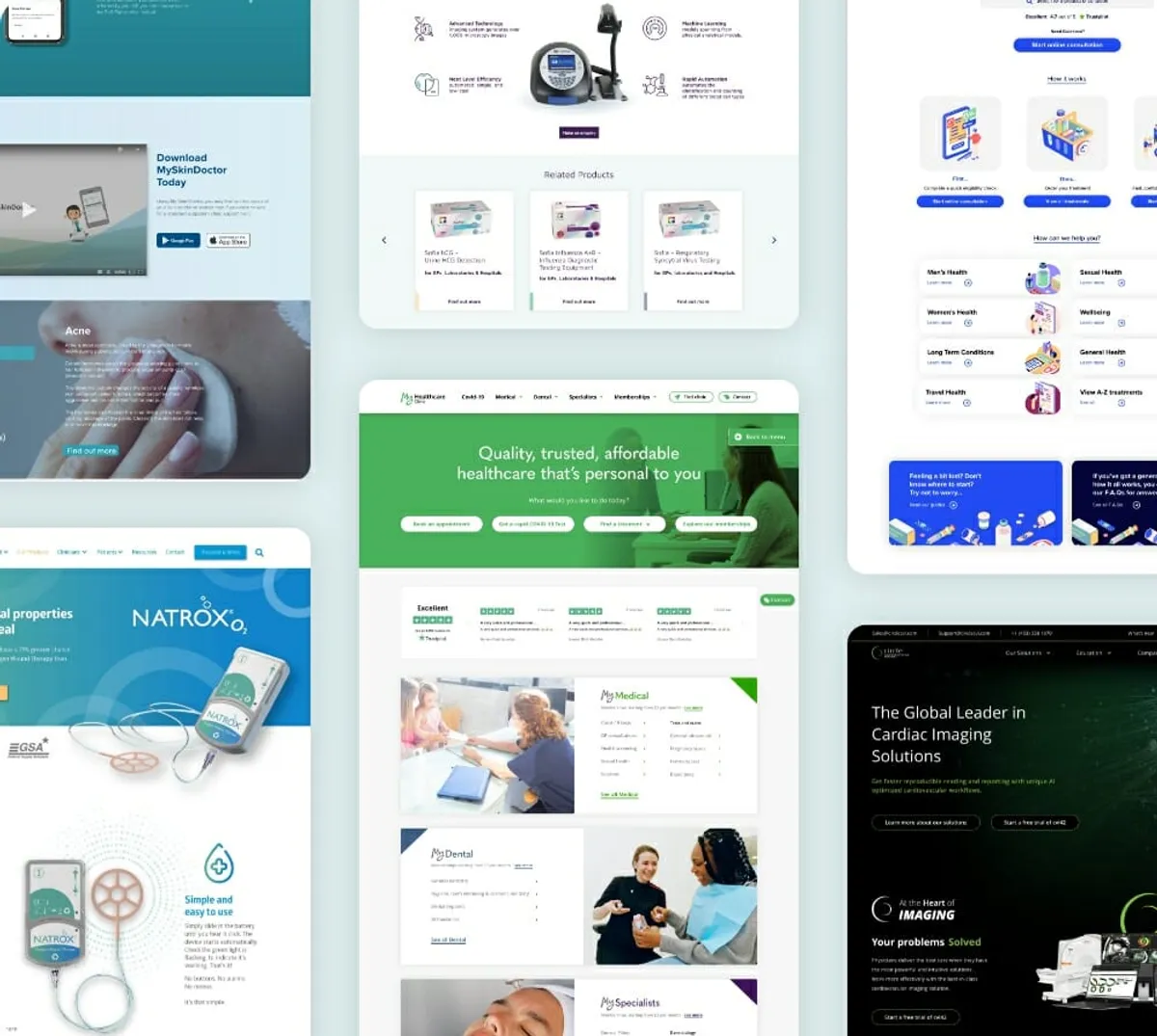In today’s digital age, attracting conversions from prospective patients and visitors to your website all comes down to user experience (UX).
It’s pretty obvious really when you think about it.
If you were looking to buy a specific product, what would make you want to buy it? A website with slow navigation that’s difficult to use, or one with a clear layout that’s intuitive and makes the purchase process both quick and easy? Chances are it’ll be the latter.
For healthcare companies and clinics, providing prospective patients with a seamless user journey is crucial. Put simply, your UX needs to guide prospective clients towards their desired action, whether that be booking an appointment, making an inquiry or registering for a webinar.
Failing to optimise the UX in this way can lead to missed opportunities and lost conversions – something you’ll want to avoid.
In this blog post, join us as we explore the importance of a UX health check and highlight some of the key methods healthcare companies can use to conduct one successfully.
The impact of user experience on conversions
User experience is one of, if not, the key factor as to whether a visitor to your website takes a specific action or leaves frustrated.
This often comes down to how many friction points you have on your website – the term used to describe anything that could keep a user from converting. Even minor friction points, such as non-functional buttons or unclear next steps, can make a big difference to conversions.
This is especially important when you consider that over half of web traffic comes from mobile devices. In essence, without optimising for mobile, investing in search engine optimisation (SEO) could be a waste of time and money, leading to several missed opportunities.
To prevent this from happening to you, here are two top tips to follow when assessing your current website’s UX.
Identify your friction points
It can be hard to identify friction points on your own website as – since you’re the one who set it up – you could have a natural bias towards how the desired user flow should be. Instead, why not use a UX health check to help?
This invaluable digital marketing tool can provide you with an objective assessment of your website’s usability, helping identify any potential friction points and actionable recommendations for improvement.
Ask the experts
Leveraging the advice and expertise of a healthcare marketing agency can take the process of using a UX health check one step further.
Here at Medico Digital, for example, our team of UX experts have extensive experience in identifying friction points specific to the world of healthcare and handling the unique challenges that come with it.
Whether it be a complicated appointment booking process, unclear next steps, limited accessibility, inadequate search functionality or incorrect medical terminology, we can spot a friction point a mile off.
With what could be a very quick fix, asking an expert could help yield enormous results.
How to conduct a UX health check
If you’d prefer to conduct a UX health check on your website yourself, there are several important areas to look at. We have outlined these for you below, including the specific steps you’ll need to follow:
Step 1: define your objectives
Before starting your own UX health check, you will need to take a thorough look at your current healthcare website and ask yourself four key questions:
-
What are you aiming to achieve from it?
-
What are your overall goals?
-
Who is your target audience?
-
What are the desired actions you are looking for from these visitors?
Knowing the answers to each of these questions can then help you focus the evaluation process on areas that directly impact conversions.
Step 2: test for usability
The next step is to conduct usability tests with real users that match your target audience.
Observe their interactions with your website, analyse their feedback and note down any pain points or confusion they encounter while using your website.
If, for example, they find that your website has a lot of useful health information but no clear appointment booking process, this user-centred approach can provide invaluable insights into the areas of the website you’ll need to improve.
Step 3: optimise for mobile
As we mentioned earlier, over half of web traffic comes via mobile, making it imperative for your website to be mobile-friendly and provide a seamless experience across different devices and screen sizes.
To do this effectively, you’ll need to test the responsiveness of your website’s design, readability of text, and functionality of interactive elements across various mobile devices to make sure it works as well as it looks.
Step 4: assess your content
If you have a dedicated blog or provide valuable health content on your website, you’ll need to evaluate its clarity, accuracy and relevance to your target audience.
As a healthcare provider, you will need to ensure that any information you present is concise, optimised for search and trustworthy – using plain language that’s easy to understand and free of any unrelated medical jargon.
Your content needs to be purposeful and subtly encourage the user towards making a conversion, without coming across overly commercial or unpersonable.
Step 5: look at your navigation & conversion pathways
In this day and age, the best websites are efficient and convenient, requiring as few steps as possible for users to convert. So, take the time to assess the intuitiveness of your website’s navigation menu and streamline any of your desired conversion pathways.
If you’re looking to get more appointments, for example, reduce the number of steps it takes for prospective patients to do just that. Or, if you’re looking to sell more products, make the checkout process as quick and pain-free as possible.
Step 6: optimise your website’s performance
How annoying is it when you use a website that takes forever to load? Many people will simply click off a site if it takes any longer than a couple of seconds.
Therefore, make sure your website is speedy and well-optimised. You can do this in one of several ways, including reducing the size of your images, minimising server requests and using caching techniques.
Step 7: make it accessible
Your website needs to be accessible and usable by everyone, adhering to accessibility guidelines and allowing users with disabilities to navigate your content effectively.
Adding features like alternative text for images, keyboard accessibility and proper heading structure could make a big difference to the user journey for these types of visitors, providing a much more tailored and personal approach.
Step 8: implement A/B testing
A/B testing offers a great way to compare different versions of your website and identify which design elements or content variations lead to improved user engagement and conversions.
Gathering feedback on ‘Website A’s Home Page’ vs. ‘Website B’s Home Page’, for example, will allow you to determine which version is better for users.
Even small things, like the size or colour of your ‘book an appointment’ buttons, can influence a user’s decision to convert, so make sure to continuously test and optimise your site based on the results you obtain.
How Medico Digital can help
In the competitive landscape of healthcare marketing, delivering an exceptional user experience is crucial to not only attract clients but retain them as well. However, taking the time to analyse your own website can be difficult and costly when you don’t know where to look.
While we’ve presented some simple steps to check your user experience for the most common mishaps, ultimately, great web design is about more than just eliminating friction points and optimising functionality – it’s about finding ways to really understand and build digital experiences which engage your prospective customers; building trust and credibility in your brand and providing a seamless experience which propels them toward taking action.
To find out more about what it’s like to work with us, take a look at some of our case studies. Or if you’re thinking of getting some support with your digital experiences – whether that’s a small standalone project or a big omnichannel campaign – why not get in touch with our friendly team to see how we can help?